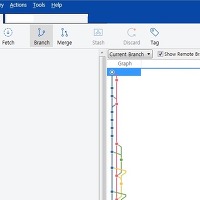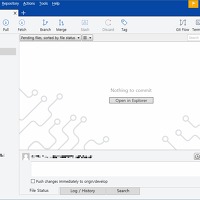반응형
IntelliJ 사용 중에 아래와 같은 워닝 메시지가 표시되는 경우가 있다.
Gradle을 사용하는 프로젝트를 생성하거나 임포트 하면 아래와 같은 메시지가 뜨는 경우가 있는데.. (또 언제 뜨는지는 모르겠지만...)
Warning: Unable to make the module: 'XXXXX' related gradle configuration was not found. Please, re-import the Gradle project and try again.
대충 해석해보면
모듈을 만들수 없다.. gradle 구성과 관련된 XXXX를 찾을 수 없습니다. Gradle 프로젝트를 다시 임포트하고, 다시 시도해 주세요.
해결방법은 어렵지 않습니다.
인텔리제이 우측의 Gradle 탭을 클릭하여 Gradle Task View(아래 보이는 뷰)를 연 다음, 빨간색 동그라미를 친 Refresh 버튼(Refresh all Gradle projects)을 클릭하여 Gradle 프로젝트를 다시 불러오면 됩니다.
만약 Gradle Task View가 보이지 않는다면 IntelliJ 메뉴에서 [View - Tool Windows - Gradle] 을 선택하여 뷰를 띄울 수 있습니다.
반응형
'개발&컴퓨터 > 개발도구' 카테고리의 다른 글
| [소스트리] 깃 브랜치 여러개 한 번에 삭제하기 (0) | 2020.01.02 |
|---|---|
| 크롬브라우저에서 console.log 로 아무 값도 안찍힐 때.. (1) | 2019.11.18 |
| 이클립스 한글 폰트가 너무 작다면 (0) | 2018.01.15 |
| 소스트리(SourceTree) 언어 변경하기 (0) | 2018.01.08 |
| [Eclipse] The project was not built due to "Could not delete 오류 발생 시 해결 가이드 (0) | 2017.12.16 |